Recently it became necessary to add other pages to my blog in order organize similar themed posts. I came across this article by Quick Online Tips and decided to share it in a post. I have made a few changes to the original because their suggestions had a few kinks for me. Enjoy.
How to Create Pages and Tabs in Blogger
How can you create pages in Google Blogger blogging platform? Well Blogger introduced the ability to create pages in Blogger recently and now all bloggers can easily create pages.
Pages are a key way to highlight important information pages on your blog and are not published in the blog timeline. WordPress has long had pages and Blogger was lacking in this essential feature for a long time.
On your Blogger dashboard, go to Posting > Edit Pages > New Page
Note: Once you add a page don't forget to press Publish Post.
Create Blogger Pages
Unlike unlimited pages that you can create in WordPress, Blogger still lets you create only 10 pages, so you need to chose clearly which pages you want. Then if you need to insert pages in the layout, they have created a new gadget which you can use.
Go to Design > Add a Gadget under Navbar> Search for Pages Gadget
Add the gadget to the top of your page. You can change the order of links too. Note: If there is no Add a Gadget under the navbar available, try adding the Gadget to the sidebar instead.

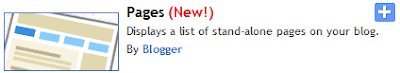
@ShellTerrell pointed me to this post. Thanks very much for sharing the tip. Stay warm up in NU, and greetings from ON. :)
ReplyDeleteThank you very much.
ReplyDeleteHi,
ReplyDeleteI love your page and trying to do the same. I have created a 2nd and 3rd page, however, cannot figure out how to add to those pages. Meaning I go to each of your tabs and you have multiple items listed under each. How do I do this? I have searched and can't find. Thank you!
Angela
thebluestates@comcast.net
blog: thebluestates.blogspot.com
Go to dashboard...click on edit pages...pick your page you want to edit and click edit under that page...now you can add to that page...If you have any problems let me know. -@nunavut_teacher...Brian)
ReplyDeleteits so useful..thanx!
ReplyDeleteHi, So after I posted the pages and have the tabs at the top how can I post inside the tabs, like have there own page with the date, etc?? Does that make sense?
ReplyDeleteI am unsure how to do that.
ReplyDeleteThank you so much
ReplyDeleteyour awesome
Thank you. I spent well over an hour trying to decide on a new template because I didn't realize I could simply move the list to the top to make them tabs. I feel kinda dumb. Glad you had this tutorial! Thanks! Karin...RanchoNoDinero.com
ReplyDeleteGo to appleblogspot123.blogspot.com! For all things Apple!
ReplyDeleteExcellent post. I was checking constantly this blog and I’m impressed! I care for such information a lot. I was seeking this certain information for a very long time. Thank you and good luck.
ReplyDeletewebsite design